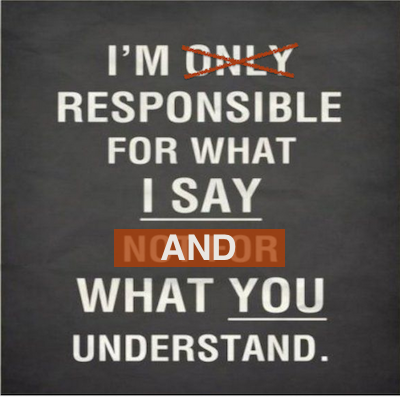As a Product manager, you are required to use all sorts of tools in order to deliver requirements, learn the market and at the end of the day, manage the Product. All the products that I will list are part of my day to day routine and ones that I fully recommend. In general you will find here Online tools that makes me more productive, focused, and well, focused on being productive. Something you will not find here is Email as I think it’s the worlds biggest waste of time. Please feel free to leave comments and share any great tools you have discovered yourself.
Asana – Asana changed my life, I am not kidding, I have been trying for a long time to adopt a GTD life style, I used all sorts of products that didn’t give me exactly what I need and didn’t help me get things done, instead, they made me work for them. Well that all changed when I met Asana. And to add a cherry on top of this productive cake, the team I work with uses asana as well, making it even sweeter.
The way I use Asana is pretty straightforward. I look at each task as a “thing” after it’s added to my tasks (usually from my iPhone), I then prioritize them in “My task” and follow up on it every day. I perform a daily review before the Daily standup meeting (aka scrum meeting) and a weekly review at the end of the week.
I use the “projects” as sprintboards and manage a backlog project where all my crazy ideas go to rest before I bring them back up. For me Asana is the best tool I use to manage everything in my professional life and the results are amazing.
The best thing about Asana is that they offer so many integrations so if I want to use a Gantt chart I use Instagantt and it integrates right into Asana, I also integrated Slack and Wuffo (more on that to come).
The only issue I have encountered is when passing the stories to the developers using Asana and it’s support for the full development cycle. Thats why they are working with TFS, to keep Asana my tool I use zapier to transfer items from Asana to TFS.
I also like: Axosoft (Ontimenow), Any.do, Jira and Trello.
UXpin – I think I have tried every mockup tool in the market. I was pretty happy with Balsamiq when my boss told me to try UXpin, A small startup from poland. Since I love trying new tools I tried it and fell in love. It has some hiccups but its manageable. The best feature for me is the live preview. I can share a link with my team/users/management and receive comments straight on the page while showing them the exact user journey I want the user to go through. I always like to pull this trick in a review meeting when I get a comment and fix it while people are still talking and it fixes in the live preview – now thats pretty cool. UXpin is especially great with the front end developers taking the Bootstrap like design and implementing it with little hassle. I think that UXpin is the perfect combination of what a PM needs for mockups and UX to design and development.
I also like: Balsamiq, Axure, Invision (more for presentations).
LucidChart – For a long time I used presentation tools to create flowcharts It was simple and useful until I started to use Lucidchart. Lucidchart is one of my favorites tools and companies, Simple to use and just a really smart tool that will illustrate a flow better than 1000 words. It too has a way to present and share with colleagues to gather comments, developers love using it for Physical design and it’s great to collaborate on it. I use it also to create mind maps, sequence diagrams, ERDs and even for mockups.
I also like – MindMeister (just for mind mapping)
Apple Pages – PMs need to write documents, a lot of documents. It’s really important to find some editor that is useful to you and others. I admit that for a long time I used MS Word, but that era is over with the new Apple Pages online tools. Since I use a Mac, MS office is not a good option (nor wanted), and my organization doesn’t rely on Google Apps for it’s office needs, I use Apple Pages online for collaborative docs and exports PDFs when I am done with a document. Apple has a long way to go before it will be as good as Google Docs but its good enough for me and the Continuity with my idevices is great.
Keynote – Unlike Pages, Keynote is the best presentation tool I have ever used. I have been doing all my presentations using keynote for a long time and it’s an amazing yet simple to use tool. It has everything I need in order to deliver a great presentation with great themes, transitions and design elements. Like Pages the continuity and Icloud makes it even better.
Slack – I don’t think I can say anything new about slack, the tech unicorn that is about to rule the IM products. I specifically love using the Channel feature to talk about sprints, areas of development (SDK for example) and it’s integration with almost everything (Asana, TFS and RSS are my favorites). Unfortunately most of my colleagues use Skype, so I must keep two online. Can someone make a Skype integration to Slack 🙂
Wuffo – PMs need to collect user data and sometimes forms are the best way to understand what your users think they want. Wuffo is great for that and much more, I use it to survey users, ask leading questions about roadmap features and even for a ticketing system. Simple to use/edit and integrates to Asana and Slack.
Productive bites – I want to share some tools that I think help me to be more productive:
Popclip – Amazing add on for mac users, I use it a lot for fast translations, cut copy and paste and all sorts of other integrations.
Dropbox – You have to keep all these PDFs stored somewhere.
Zapier – Zap all these tools together. (IFTTT is also awesome)
Rescuetime – I love to learn how productive I am and Rescuetime is just for that. It monitors your computer activity and gives you a productivity score – I try to stay above 80%.
Buffer – Great to manage tweets, shares and make sure I promote this blog enough.
Ghostery – Find out who and what is running on a website.
BuiltWith – Find out how and with what this site is build with.
Flycut – Best clipboard tool I have found.
To sum up – All these tools are useless without a PM behind the wheel. Use them wisely and feel free to share comments for more tips and tricks.